Whenever we create a blog, it is our desire that our blog should come in google rank ASAP, but for this we need to have complete knowledge of search engine optimization (SEO), with the help of which we can rank our blog in the search engines. In this tutorial, you will learn what is breadcrumbs (breadcrumbs trail) and how to implement it on your blog or website.
WHAT ARE BREADCRUMBS IN WEBSITES?
Breadcrumbs is a small text path that you can see in the top of any blog. Instead of URL, breadcrumbs tells the visitor that what page or category of this website or blog is on the moment, which is really very important for any visitor.
In other words, breadcrumbs tells visitors on what page or category they are on that particular website.
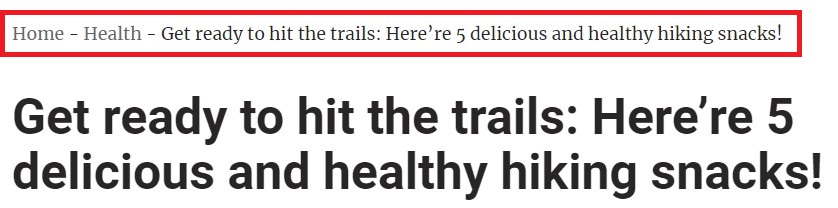
For instance, in the above screenshot, you can see that the particle blog post “Get ready to hit the trails: Here’re 5 delicious and healthy hiking snacks!” is mapped in the health category.
Breadcrumbs play an important role in increasing the ranking of your blog. If you use breadcrumbs on your website, it not only helps your visitors in the navigation but also informs the search engine about your blog.
BENEFITS OF USING BREADCRUMBS IN BLOGS:
Breadcrumbs can benefit your website in many ways; including:
1. Breadcrumb Makes Website Navigation Easy:
As we have already told in the beginning of this article, how the use of breadcrumbs makes it easy for the visitors to easily navigate your blog or website. Breadcrumbs give web visitors an option to let them know what they are exactly viewing on the webpage at this time.
Not only this, it also make your website visitors to go one page to another page or one category to another category.
2. Using Breadcrumbs, User Interface Looks Good:
Many web developers will tell you that breadcrumbs spoils the UI of the website. And this is a mismatch option. But you do not need to panic, you must use it in your website.
Apart from the categories, product pages and review pages are also easy to use through breadcrumbs. The website’s UI (user interface) can be simplified at all using breadcrumbs.
3. Breadcrumb Reduces Website Bounce Rate:
Using breadcrumbs also helps to reduce the bounce rate of your website. But first let’s know what is the bounce rate?
Let me give an example to understand the bounce rate. Suppose a visitor comes to your website looking for search results from Google search engine. In your post, he doesn’t get the information he is looking for. In this case, the visitor goes back and leaves your website and goes to some other websites to solve his query.
In this way, the visitor’s exit from your website in a short period of time is counted as the bounce rate. The lower it is, the better the ranking of the website. A low bounce rate also indicates that visitors are spending more time on your website.
Breadcrumbs gives visitors a good option to see more pages or posts and allow them to switch to more pages of your website. And, in this way helps to reduce the bounce rate of your website.
4. Search Engines Like Breadcrumbs:
So, you have seen how much search engines benefit from using breadcrumbs in websites and blogs. Because of all these features, Google, Bing and other search engines love website breadcrumbs.
The search engine directly indexes breadcrumbs from its bot. And, it also appears in our search results (SERPS). Especially, the searches that are done from the smartphone. For example, if I search for “apple benefits” in Google, then it will show results look like this:
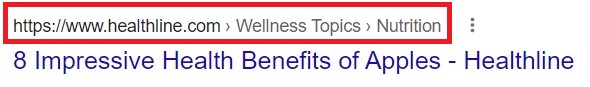
The above search result will help visitors understand that this particular post “8 Impressive Health Benefits of Apples” comes under “Wellness Topics” category and “Nutrition” sub-category.
So you have seen how big factor can be used for ranking in Google using a small breadcrumbs. You will not have to work too hard to do this in your website.
HOW TO ADD BREADCRUMBS IN A WORDPRESS WEBSITE:
If you are a WordPress user, you can install Yoast Plugin. This WordPress plugin allows you to add this feature to your website in just 1 click.
To install breadcrumbs in your WordPress website, first install Yoast plugin and make it activate. Now navigate to Search Appearance » Breadcrumbs.
Now you only need to change “Post Type” to “Category”. Make breadcrumb enabled and Save changes. And, you are all set!
If you use blogger (blogspot) in your blogging career, then you do not get any plugin to implement breadcrumbs. For this, you should install the website template in the blogger which is breadcrumbs enabled.
TAKE AWAY
Now you must come to know what are breadcrumbs and how to implement it on your website. So, go ahead and implement it to your website. It will help your website visitors easy navigate of your website. If you have any question, please ask in the comment section below.

