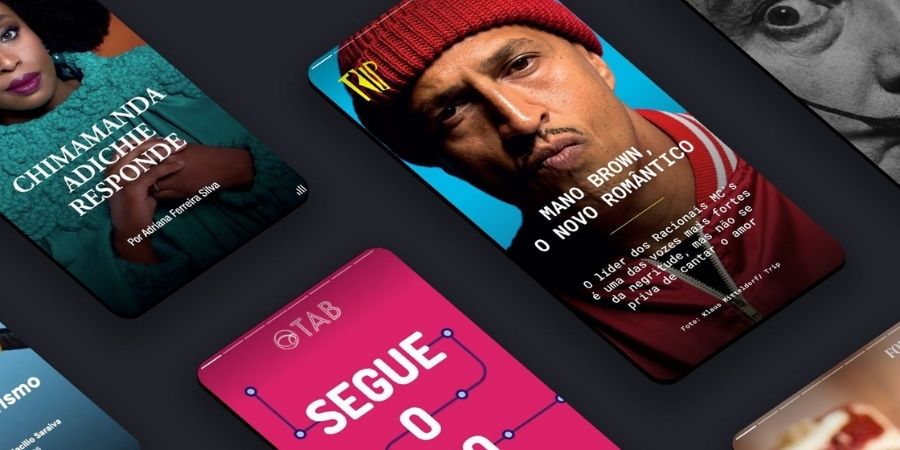With search engine optimization (SEO) continuing to grow in importance, it’s no surprise that Google has created the Web Story feature to help content creators earn more traffic. What exactly are Google Web Stories, though? And how can you take advantage of this new feature? This comprehensive guide will help you better understand what Google Web Stories are and how you can use them as an effective part of your marketing strategy.
What are Google Web Stories?
Google web stories are a new way for your content to appear on Google Search. When you create a web story, it will be visible on search results pages with other rich answers in Google’s knowledge graph.
When a user clicks on your web story, they will be taken directly to a webpage where they can find more information. This webpage must have at least 300 words of unique content and may not duplicate existing content found elsewhere on your site.
In order for your web story to be eligible for inclusion in search results, it must fulfill a specific set of criteria. Specifically, your web story should answer at least one what or how question about your content that a user may have.
If you provide answers to multiple questions, you can expect greater visibility in search results. Here are some best practices for creating Google Web Stories you can go through for more information on Web Stories.
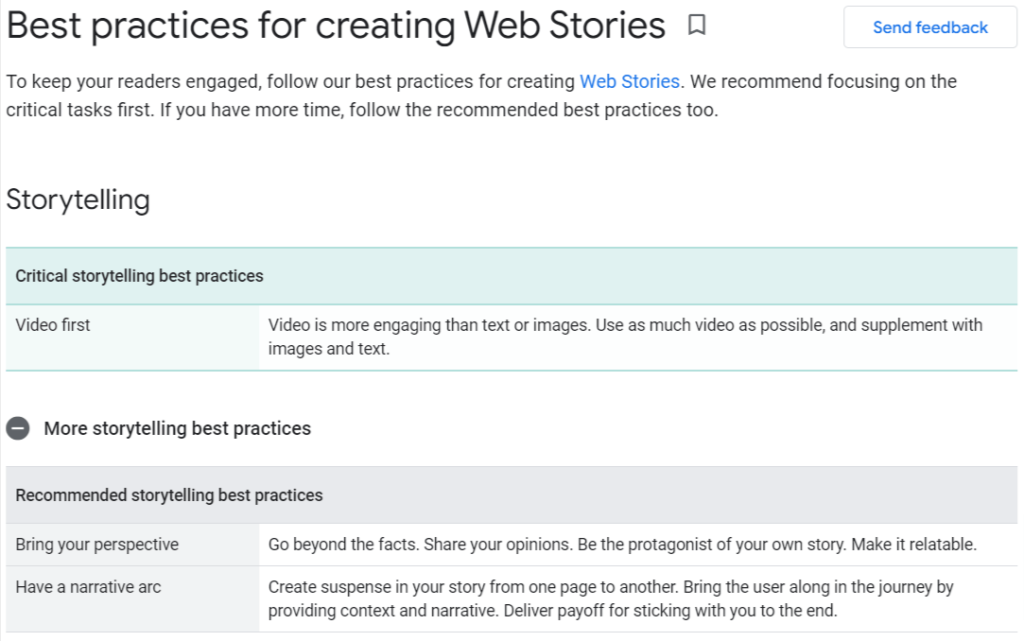
There are several other factors that Google uses to determine whether your web story is eligible for inclusion in search results. In addition, there are some important questions you should ask yourself when deciding if creating a web story is right for your content.
Google has implemented a new storytelling feature on its search engine. Each web story contains a video or photo slideshow. The video is hosted on Google Discover, and users are given a link within Google’s search results that opens up in their browser.
Tips for creating an effective story:
Before you get started, understand that Google web stories aren’t like your run-of-the-mill Facebook or Instagram posts. There are some specific things you need to do in order for your story to be effective. So here are our best tips:
First, you need to decide how many photos or videos you want to post in a row. Your choices are three, five, seven or 10 posts per story.
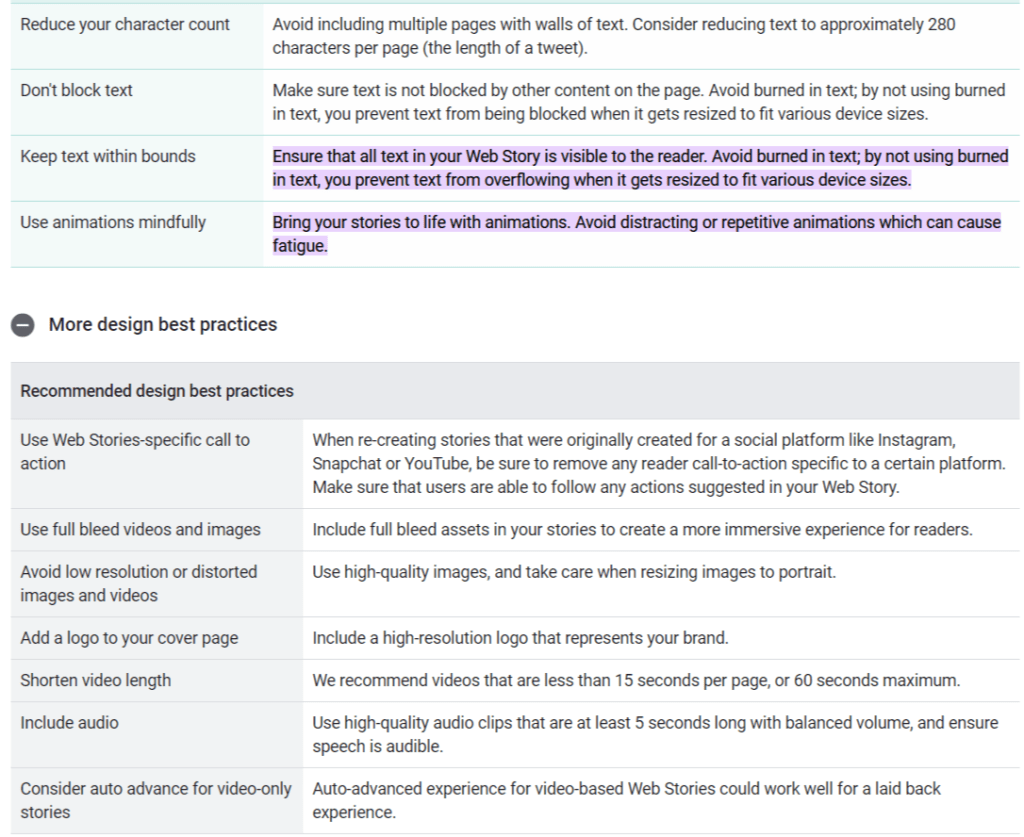
Second, you need to add text captions. These are extremely important because they allow your audience members to interact with your stories. Don’t forget them!
Adding photos and videos without any text is like trying to communicate something without any words — it just won’t work.
Third, ensure that you use hashtags. Your main focus should be on two different hashtags for each of your stories — one for your brand, one for a location.
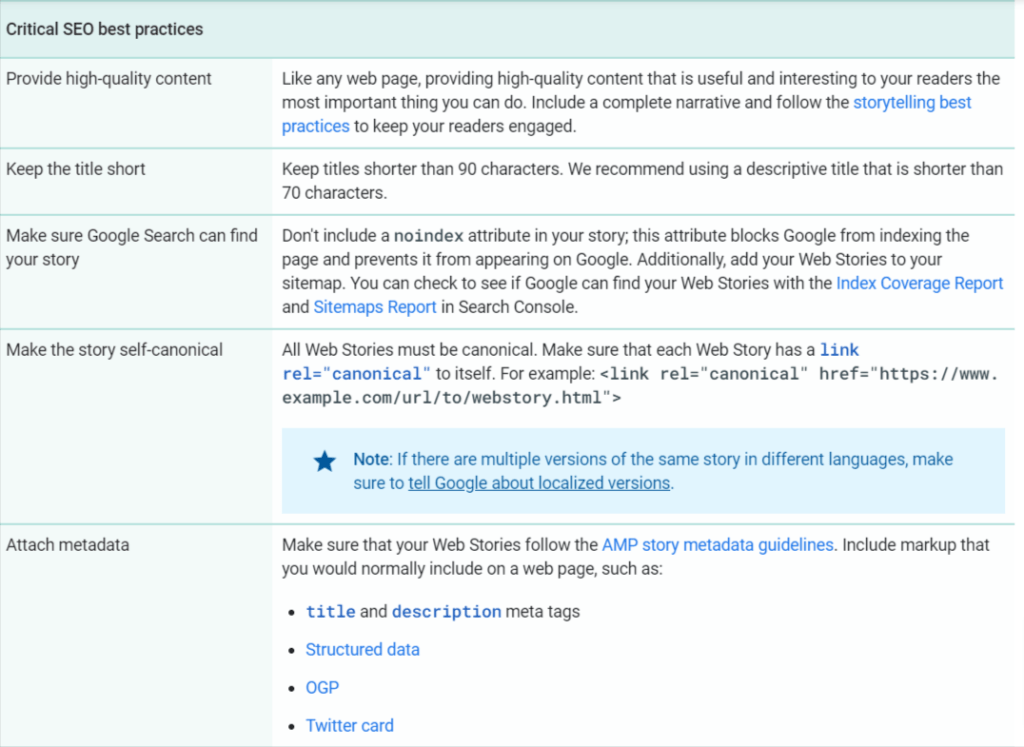
For example, if you’re traveling to New York City on business, you could add a #NYC hashtag as well as a #TravelTuesday hashtag. These will help your post be more easily discovered.
Finally, note that you can add links within your stories. It’s an effective way to encourage users to click through — especially if you’re directing them to a sales page for a new product.
If you’re planning on using your stories for that purpose, ensure that they lead directly to a sales page, rather than adding it as a new tab. This will increase your conversion rate.
To add a link, click on it while in editing mode and click Copy Link Address. Then, paste that address into your story post. You can also shorten it if you’d like by using a link shortener or URL shortener tool.
Another option is to add a call-to-action at the end of your story. This will encourage your audience members to take action.
For example, you could ask your audience members to leave a comment with their email address. That way, you can send them an automated follow-up email whenever you post something new on your site. That’s an effective way of engaging with users on a consistent basis.
You can also ask them for a specific type of feedback or an opinion on a particular topic. Those responses can help you better understand your target audience — which will in turn help you create more effective posts in the future.
If you’re selling a product, it’s a good idea to add an affiliate link. This will allow you to track how many people are clicking through — which will in turn help you learn more about your audience members, as well as inform your future marketing decisions.
Creating effective stories with Google Web Stories is easy. Remember that you can add multiple photos, links, call-to-actions, hashtags and even videos — as long as they’re under 5 minutes in length. Be sure to share your stories across all of your social media channels. You never know which one will be most effective!
This can be a great way to tell your story in an easy-to-digest format that’s easier for many people to consume than a long form post. Google Search will also pick up on those posts — which means that they could potentially rank better than normal posts, as well.
Remember, Google’s algorithm is designed with simplicity in mind, so web stories are also designed for consumption on mobile devices as well.
Google has stated that it’s going to be including more visual search results in its products in future. If you want your content — including stories — to rank higher, make sure you’re creating content that will stand out against all of your competitors.
In addition, don’t forget about posting directly on social media as well. That can be a great way to increase your audience reach as well.
Google stories can be a great way to spread your content across multiple platforms and improve your overall SEO. Remember that it’s not only about volume, though — you also need to make sure that you’re consistently posting quality content as well. That could make all of the difference between being ranked higher or lower.
To make awesome Web Stories, you can use many tools available online including Web Stories and Make Stories.
Formatting tips:
Make sure that your text is in a single-spaced paragraph. It looks nice in print, but it also makes it much easier for people to read.
If you want your readers to pay attention to a specific point, bold it. Alternatively, if you want a special emphasis on certain words or sentences, italicize them. Don’t overdo either of these methods — you don’t want your writing looking like a grade-school book report.
Finally, highlight important words, this makes it easy for readers to skim your work and find specific pieces of information. You should try not to use more than three colors at once; otherwise it becomes too distracting.
That’s a lot of formatting. However, including these different elements in your writing makes it much easier for people to read and helps you get your point across. The more professional you look, the more likely readers are to take you seriously — and that means they’ll be willing to give you a shot when you go freelance.
Did we mention that if you want to look professional, you should use spell check? It’s not just for school essays anymore. Make sure your spelling is up-to-date, so people don’t think you’re lazy — or worse, uneducated. Writing is hard work; make it easy on yourself by catching mistakes before they slip into your content.
There are lots of different ways to format your work. If you want your writing to look polished, be sure to use a few of them every now and then. You’ll look more professional than if you never use any formatting at all, but it’s important not to overdo it. Formatting exists so people can read your work easily — if you go overboard with it, readers will have trouble deciphering what you wrote.
That’s a lot of advice, but it should help you keep your writing looking polished and professional. Make sure your work looks great, so readers will be willing to pay you for quality work.
Ways to use web stories effectively:
Web stories are relatively new, but there are ways that you can use them. For example, if your company is listed on Google Maps, a map story may be a great way to inform users about hours of operation. And if you have some location-specific content like an address or phone number, web stories can be helpful in highlighting that information.
A more practical example is if you have an event at your business. You can use web stories to provide users with an up-to-date schedule of events as well as relevant information about your company. If you have a winter outdoor festival, for example, you could highlight your hours of operation along with things like directions, parking information and discounts available that day.
The potential uses for web stories are virtually limitless. As they become more popular, it’s likely that new ways to use them will emerge as well. Whatever you choose to do with your web stories, it’s a good idea to test what works for your business and make adjustments based on how users respond.
Once you have a good idea of how you want to use web stories, you can try your hand at creating one. To create a web story, click Add feature then choose Web story again. This time around, though, select Featured content from your main menu options. Next, scroll down until you see New window and select that option. Now it’s time to compose your web story.
Conclusion
Google web stories aren’t new but they can provide you with a wealth of information if you know how to leverage them. The biggest mistake a user can make is thinking that one story, even a really great story, is enough. Remember, every page of your site could have stories attached. As long as it’s relevant content that fits in with your theme you can keep adding more and more stories from around the web on top of each other until it drives traffic back to your site.
When you consider all of these factors, it’s clear that Google web stories are a powerful new tool that can drive search traffic back to your site from multiple pages on high authority websites. As long as you remember how to leverage them correctly, there is no doubt they will be an important part of your marketing strategy.