Have you ever searched for something on Google and got the answer without clicking on any website?
That’s called a zero-click search!
Google now shows answers directly on the search page, so users don’t need to visit a website. For website owners, this can be frustrating because fewer people click on their sites. But don’t worry!
You can still benefit from zero-click searches if you know how to optimize your content correctly.
In this guide, we’ll explain what zero-click searches are and how you can still get traffic and visibility even if users don’t click your link.
What Are Zero-Click Searches?
A zero-click search happens when Google shows the answer right on the search results page. This means people can get the information they need without clicking on any website. For example, if someone searches for the time in New York or a quick definition, Google shows it at the top of the page.
The user gets the answer instantly, so there’s no need to visit another site. This is helpful for users, but it can be a bit challenging for website owners who want visitors to click and read more.
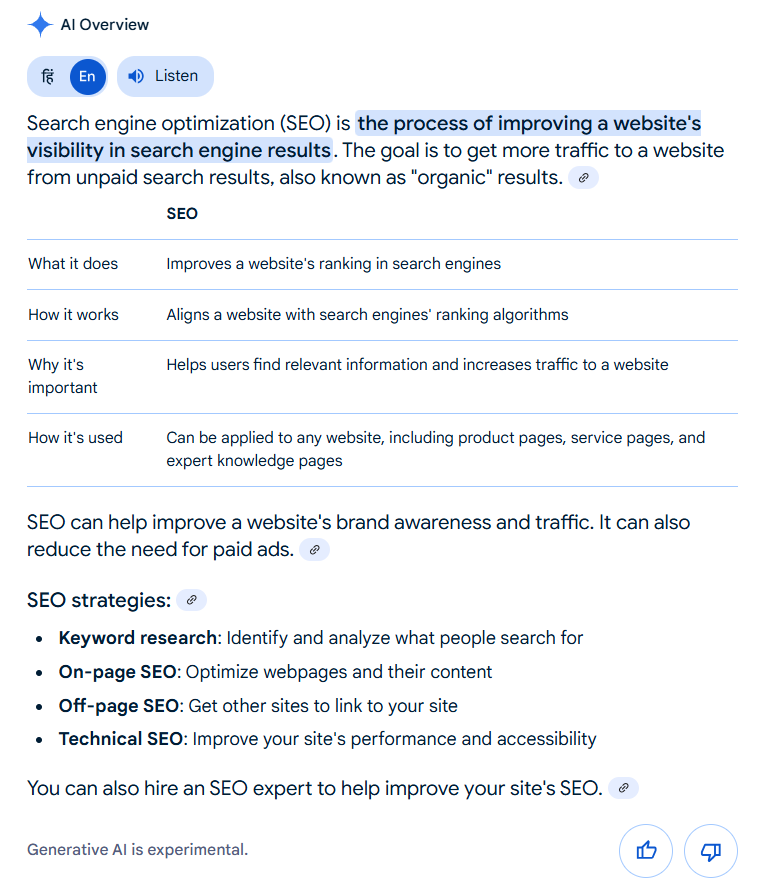
Examples of Zero-Click Searches:
- Weather updates – “Weather in New York” shows a weather box.
- Currency conversions – “1 USD to INR” shows the conversion rate instantly.
- Time & Date – “Current time in London” gives the answer directly.
- Quick definitions – “What is SEO?” shows a short definition at the top.
- Featured snippets – A direct answer box from a website appears at the top of Google.
These are helpful for users, but they reduce website clicks because people get their answers immediately.
How to Win with Zero-Click Searches?
Even if users don’t click on your site, you can still get traffic, brand visibility, and authority. Here’s how:
1. Optimize for Featured Snippets
A featured snippet is a special box at the top of Google that shows a summary of an answer. If your website appears here, you can get a lot of visibility!
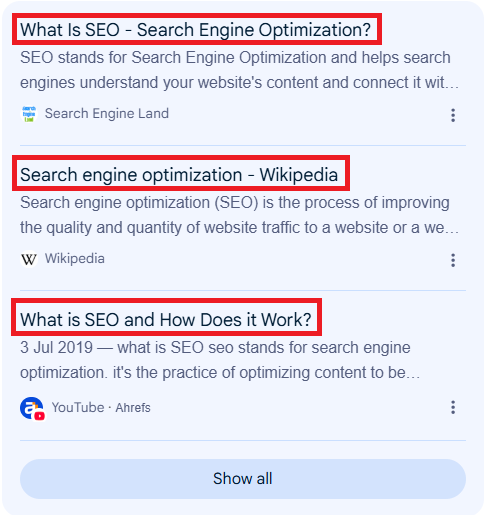
How to optimize:
- Write short and clear answers to common questions.
- Use bullet points, lists, and tables.
- Format content properly using H1, H2, and H3 headings.
- Answer questions in the first 2-3 sentences of your content.
2. Use FAQ Schema
FAQ Schema helps Google understand that your page contains frequently asked questions. This can make your content appear as rich results in search.
How to optimize:
- Add a list of common questions and answers in your content.
- Use structured data markup (Schema) to help Google recognize FAQs.
- Keep answers short and relevant.
3. Create Engaging Meta Descriptions
Even if users get their answer on Google, a strong meta description can encourage them to visit your site for more details.
How to optimize:
- Write engaging and curiosity-driven descriptions.
- Keep it under 155 characters.
- Use action words like “Learn more,” “Find out,” or “Discover.”
4. Optimize for Voice Search
People now use voice assistants like Google Assistant, Siri, and Alexa to search for information. Voice searches often result in zero-click answers.
How to optimize:
- Use natural and conversational language in your content.
- Answer common who, what, when, where, why, and how questions.
- Keep sentences short and clear.
5. Build Brand Awareness
Even if users don’t click on your site, seeing your brand name at the top of Google increases trust and awareness.
How to optimize:
- Use a consistent brand voice and style in your content.
- Rank for branded keywords (e.g., “SEO tips by [Your Brand]”).
- Get mentions and backlinks from high-authority websites.
Final Words
Zero-click searches are changing how people use Google. While they reduce clicks, they increase brand visibility and authority. By optimizing for featured snippets, FAQ schema, and voice search, you can still attract traffic and stay ahead in SEO.
INTERESTING FOR YOU:

