Looking to add a RSS sitemap in your WordPress site?
RSS sitemap helps your new website content to get index in Google quicker and faster. Google also advises using RSS sitemap in combination with XML sitemap to grab maximum SEO results.
In this article, we’re going to learn how to add RSS sitemap in WordPress in easy steps.
What is RSS Sitemap?
XML sitemap are usually large, whereas the RSS sitemap are small as they only contain the most recent data or updates to your website.
Search engines like Google crawl RSS sitemaps more frequently. It helps your website content updates get indexed faster, which works improve your WordPress SEO rankings.
One of the biggest advantage of RSS sitemap is that it helps update Google on the content that you recently updated on your site.
On the other hand, an XML sitemap provides Google information about all of your website’s posts and pages.
For optimal crawling, Google recommends using both RSS sitemap and XML sitemaps.
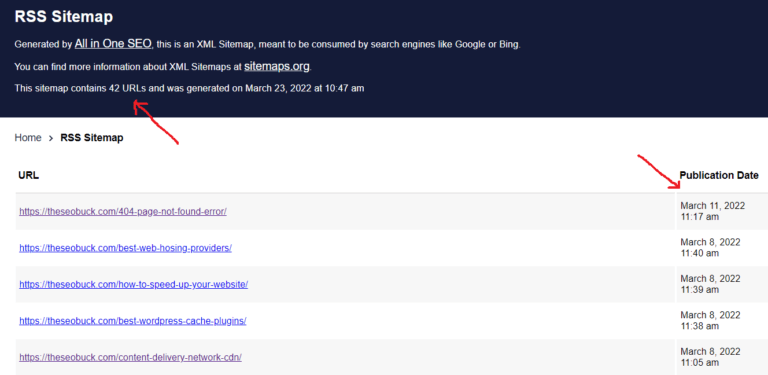
Depending on the type of website, you can also add a news sitemap or video sitemap alongside the RSS sitemap to grab maximum SEO benefits.
Now, let’s know how to add RSS sitemap in WordPress.
How to Add RSS Sitemap in WordPress:
In this section, we’ll learn how to add RSS sitemap in your WordPress site by using the All in One SEO plugin. It is the one of the best WordPress SEO plugin with over 3 million active installations.
It comes with both free and premium versions. Here; we will go with the free version.
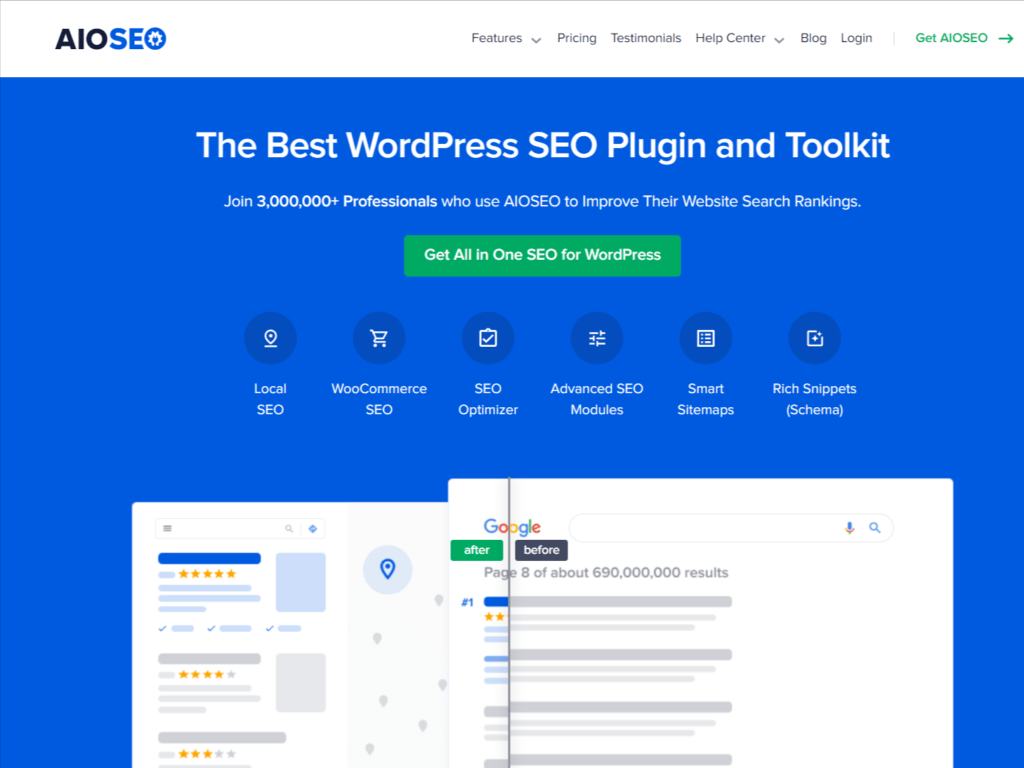
First of all, you need to install and activate the All in One SEO WordPress plugin.
Once you activate this plugin, an icon of “All in One SEO” will be visible in the left side of your WordPress dashboard panel. It’s setup is very easy and beginner friendly.
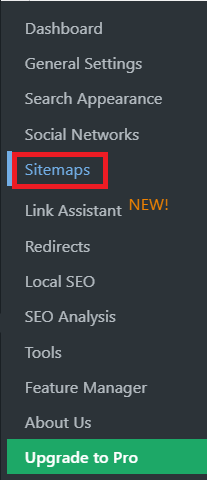
To enable the RSS sitemap in your WordPress site, you just need to go to All in One SEO » Sitemaps settings page. Then, click on the RSS Sitemap tab.
Now, simply enable sitemap option, save changes and that’s it.
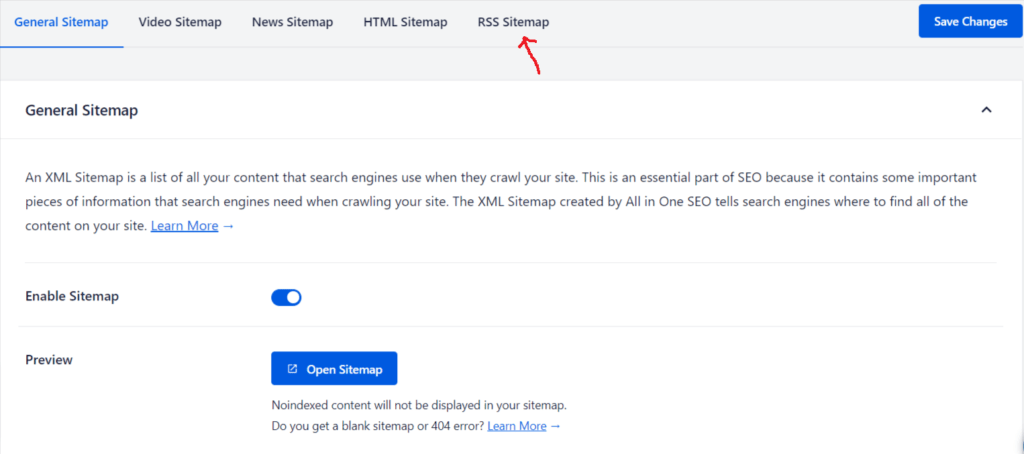
You have successfully added RSS sitemap in your WordPress website. You can click on the “Open Sitemap” button to see how your website’s RSS sitemap looks. Alternatively, you can also go to the following link:
https://yoursite.com/sitemap.rss
Once you have enabled it, the next step you have to follow is to submit the RSS sitemap in Google Search Console (Google Webmaster).
The process of submitting a RSS sitemap in Google Webmaster is similar to how you would add any other sitemap.
For this, you just need to login into your Google Webmaster dashboard. Then under “Sitemaps”, you will see an option to add a new sitemap. Here, you just need to enter your sitemap URL.
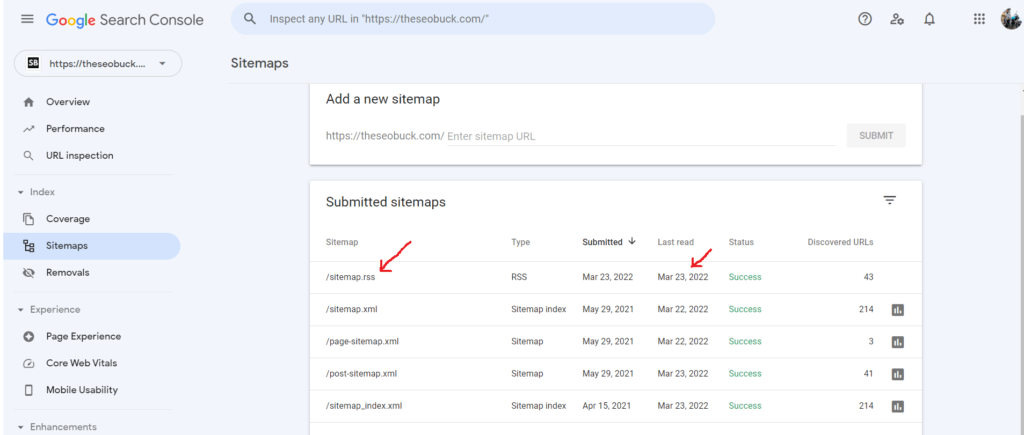
Once you submit the RSS sitemap into Google Webmaster, it starts showing into submitted sitemaps as shown in the screenshot above. Google reads RSS sitemap much faster than it reads XML sitemap.
This is why we strongly recommend enabling this feature to achieve competitive SEO advantage.
AIOSEO is a powerful WordPress SEO plugin, which comes with best features you need to improve your website’s search engine rankings. You should definitely go with it!

