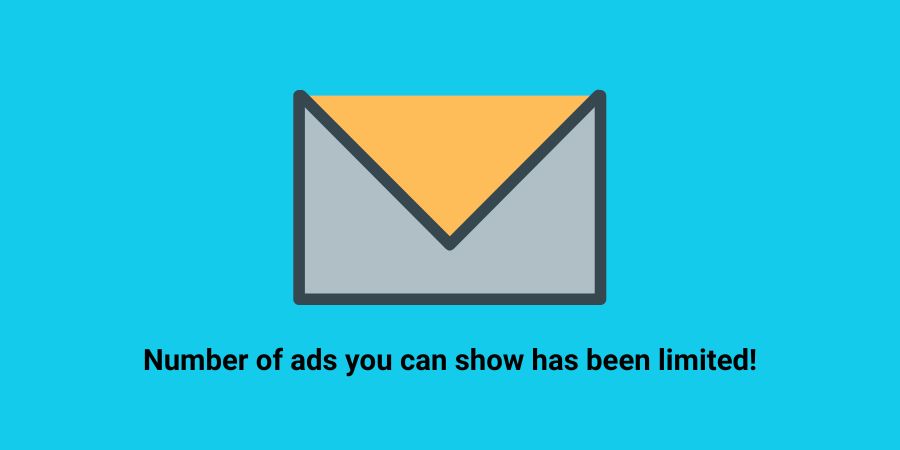If you’re an AdSense publisher, you’ve probably noticed that your ad serving has recently been limited. This change can have a dramatic effect on your income and your ability to monetize your website. The good news is that there are steps you can take to respond to this limitation and get your ad serving back up and running. In this blog post, we’ll explain what’s going on and provide some tips on how to optimize your AdSense ad serving.
What are ad serving limits?
Ad serving limits refer to the maximum number of ads that can be served by an advertising platform, such as Google AdSense. When a limit is reached, no further ads can be served until the number is reset.
Ad serving limits are designed to protect the integrity of the ad network, as well as its advertisers and publishers. Google AdSense sets specific limits for the number of ads that can be served on each website. The limits are based on factors such as the number of visitors, page views, and total ad impressions.
If you exceed your ad serving limit, you will receive a notification from Google informing you that your account has been limited and that no more ads will be served until the limit is reset. Depending on your traffic patterns, the limit may reset automatically or manually after a certain amount of time has passed.
It’s important to pay attention to your ad serving limits and make sure that you are not exceeding them. Doing so could result in fewer impressions and lower earnings for you and your advertisers. In addition, you could face account suspension if Google detects any suspicious activity.
Why does Google limit ad serving?
Google limits ad serving in order to ensure a high-quality user experience. As the world’s leading provider of online advertising, Google takes the responsibility of providing relevant and engaging content very seriously.
To achieve this, they may limit the number of ads that can be served in a single session, or on a particular page. This is done to prevent intrusive or irrelevant ads from appearing and ruining the user experience.
Additionally, Google also uses ad serving limits to monitor traffic patterns and detect fraud and abuse. By doing this, Google is able to maintain the integrity of its ad network and provide better experiences for advertisers and users alike.
Can social media promotion result in limited ad serving?
Social media promotion can certainly affect AdSense ad serving limits. When you start to promote your website through social media, it’s likely that you will see an increase in the number of people visiting your website. However, Google may interpret this sudden surge in activity as fraudulent behavior and temporarily limit ad serving.
Google has a system in place to detect suspicious activity. If they detect a large number of new visitors coming to your website in a short amount of time, they might decide to limit the number of ads being shown on your website. This is because Google wants to make sure that no one is manipulating its AdSense system to fraudulently increase ad revenue.
It’s important to remember that social media promotion can have a positive effect on your website’s overall performance and visibility, but it can also cause Google to reduce ad serving if done too quickly or aggressively.
To avoid any issues, we recommend gradually increasing your promotional efforts and monitoring the results over time. Additionally, make sure to comply with all of Google’s policies and guidelines for using AdSense on your website.
What to do if your AdSense ads serving is limited?
Are you having trouble getting your AdSense ads to serve? If so, you’re not alone. Many AdSense users have experienced this issue, and it can be a frustrating one to deal with. Fortunately, there are steps you can take to resolve it. Here’s what to do if your AdSense ads serving is limited, so you can get back to monetizing your website:
Check your site for violations:
When your AdSense ads are limited, the first thing you should do is to make sure that your website is in compliance with Google’s AdSense Program Policies. This includes checking for any prohibited content such as gambling, adult content, and malicious software downloads, among others.
You should also make sure that your site is free of any copyright infringement or other intellectual property violations. Additionally, you need to check that the ads are placed on pages that are useful and easy to navigate, with text and images relevant to the page’s content. You should also check that your website complies with AdSense Program Policies regarding navigation, formatting and compliance with webmaster quality guidelines.
If your site is found to be in violation of any of Google’s policies, you may be required to take steps to rectify the issue before being able to restore your ads. If your ads have been limited due to policy violations, a notification will be sent out to the email address associated with your AdSense account.
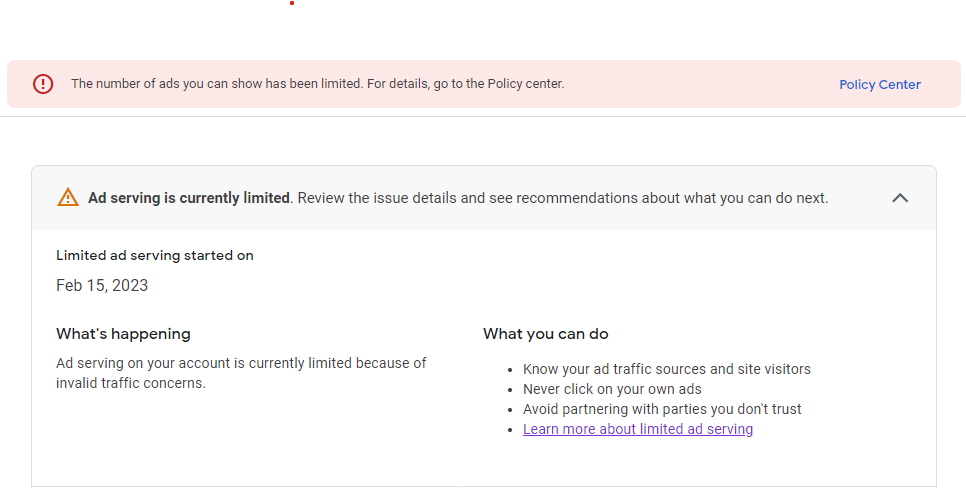
Understand the policy:
If your AdSense account is limited, it means that Google has identified some policy violations on your website or ads. In order to resolve the issue and restore full service, you’ll need to understand the policy and rectify any violations.
Google provides detailed guidelines for the policies that AdSense publishers must follow in order to use their service. These policies include everything from content requirements to ad placement and formatting. If a publisher violates any of these policies, their account may be limited.
To start, review the Google AdSense program policies and terms of service. Pay close attention to prohibited content, ad placement, and other applicable rules. Make sure that all content published on your website and all ads that are displayed comply with Google’s requirements. If there are any violations, remove or edit the offending material immediately.
It’s also important to read through the FAQs and helpful tips in the AdSense Help Center. There, you’ll find more details on how to ensure compliance with Google’s policies. Make sure you familiarize yourself with all the necessary information so that you can make sure your account is always in good standing.
Check your site traffic:
One of the most important things to do when your AdSense ads serving is limited is to check your site traffic. If you have an unusually large spike in traffic, or if you are getting visits from low-quality sources, it could be one of the reasons why your ads are not being served. If that is the case, you need to investigate and take steps to filter out such sources.
Additionally, Google might also be limiting your ads based on the content of the page being viewed by visitors. To ensure that the ads being shown on your site are appropriate for the content, make sure to review your page titles, meta descriptions, and other on-page elements. This can help ensure that the ads being shown are relevant and in line with Google’s policies.
Also, be sure to track your visitor demographics as well. If you notice that you are getting a lot of visitors from countries where AdSense does not support ad serving, then you should also consider taking steps to address this issue.
Modify the ads on your site:
If you suspect your AdSense ads are being limited due to violations, it’s important to review and make changes to the ads on your site. Take a look at the types of ads you’re serving on each page and ensure they are in compliance with AdSense policies.
For example, if you are using pop-up ads or interstitial ads, it is likely these are causing the AdSense violation. You’ll need to remove any of these types of ads from your site to comply with AdSense policy. Additionally, if you are placing ads too close together, or overlapping other content on your site, that could also be a violation.
It is also important to ensure that all of the ads on your site are displaying correctly. Ads that don’t load correctly, or are unreadable due to size or color choices, can trigger a violation as well. Make sure the ads on your site are optimized for display and readability so they don’t interfere with the user experience.
Once you’ve made the necessary adjustments to comply with AdSense policy, you can submit an appeal and see if your ads will start serving again.
Check your ad code:
If your AdSense ads are being limited, it’s important to make sure your ad code is up to date. This includes verifying that your ad code is installed on all relevant pages, and that the code matches the AdSense account you have registered. To check your ad code, log in to your AdSense account and view your Ads page.
On the Ads page, you will see the ad code associated with your account. Verify that this code is properly installed on all of your web pages, and double-check to make sure the code hasn’t been altered or modified in any way. If there are discrepancies between the code in your AdSense account and the code on your website, you need to update the code on your site.
Once you’ve ensured that the correct ad code is present on all relevant pages of your website, you should be able to start serving ads again. Be sure to keep an eye out for any changes in your ad code, as this could impact the performance of your ads.
Submit an appeal:
If you believe that your site has not violated AdSense policies and you want to appeal the limited ads serving, you can do so by signing in to your AdSense account and navigating to the “Support” tab, and then Appeal a limited ad serving.
In this form, you will be asked to provide a brief description of why you think your ad serving was limited. You will also have the opportunity to upload any files or documents that may support your appeal. Make sure to include as much information as possible in your description, such as the URL of the page with the ads, screenshots of the ads and any other evidence of compliance with AdSense policies.
Once your appeal is submitted, it will be reviewed by an AdSense team member. They may ask you to take additional steps such as removing specific ads, updating your site or sending additional information before they can finalize their review.
Remember: an AdSense policy violation is serious and if you fail to comply with AdSense policies, your ad serving will be disabled permanently. Therefore, it is important to take all necessary steps to ensure your site is compliant and follow up with the appeal process if needed.
RELATED ARTICLES: