Do you want to create an XML Sitemap for your WordPress site? Looking for the best WordPress Sitemap Plugin and tools to create a WordPress Sitemap, then you have landed to the right place. This article will explain how to create an XML Sitemap for a WordPress website step-by-step. So just stay up with the article till the end.
As the name suggests, sitemap is a map of the website, which describes the structure of the entire website. It contains links of all the pages of your website. Sitemap works improve your site crawling and helps search engines to crawl your website even in a better way which also improves the ranking of your website.
WHAT IS XML SITEMAP?
A sitemap is a .xml file that contains all the information of your website. For instance, how many post and how many pages are there on the website, apart from where the images and other media files are in the website. Sitemap also contains information like when your posts or pages have been updated.
The XML sitemap file gives all the information to the search engine crawlers. When the crawlers of the search engine bots such as Google or Bing come to your website, they have no problem in collecting information from that website.
DIFFERENT TYPES OF SITEMAPS:
There are mainly two types of sitemaps:
- HTML Sitemap (Hypertext Markup Language)
- XML Sitemap (Extensible Markup Language)
WHY A SITEMAP IS IMPORTANT FOR A WEBSITE:
If you want to improve the ranking of your website, then XML Sitemap can help you a lot. This helps Google and other search engines better crawl your website and understand your website structure easily. There’re following reasons your website should have a sitemap:
- Search engine crawlers collect data of those websites easy and quickly.
- Increase the organic ranking of your website.
Here, it is vital all your website pages should be indexed in search engines. If your website is very large, you will definitely need a sitemap to quickly crawl your site.
HOW TO CREATE XML SITEMAP FOR WORDPRESS:
Now, we will discuss about some of the best WordPress plugin and tools to create a free XML Sitemap, you can use to create a sitemap for your website.
1. How to Create A Sitemap Using the Yoast SEO Plugin:
Yoast is a very popular WordPress SEO plugin which provides a variety of FREE features such as content analysis, meta keywords and description, Google Search Console (Google Webmaster) website verification, XML sitemaps, social features, rich snippets etc.
For this go to Plugins section available in the left hand side in the WordPress dashboard and click Add New Plugin. Search for Yoast, install and activate.
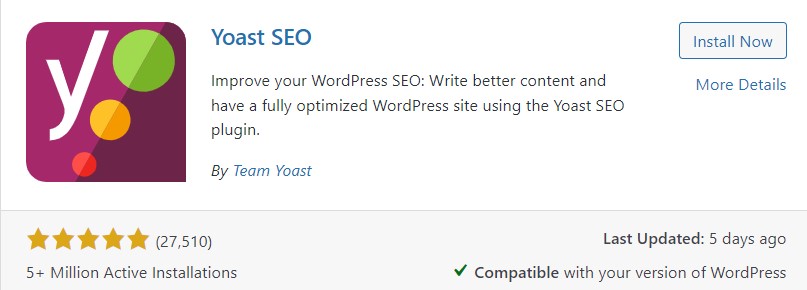
Now, it will appear in the left of your WordPress dashboard as shown in the image below.
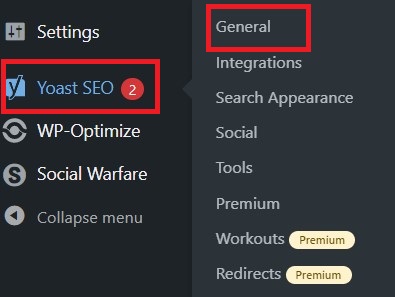
Now navigate General » Features » XML Sitemaps. Make sure to turn on XML sitemap option available in Yoast SEO Plugin. Click “Save Changes”.
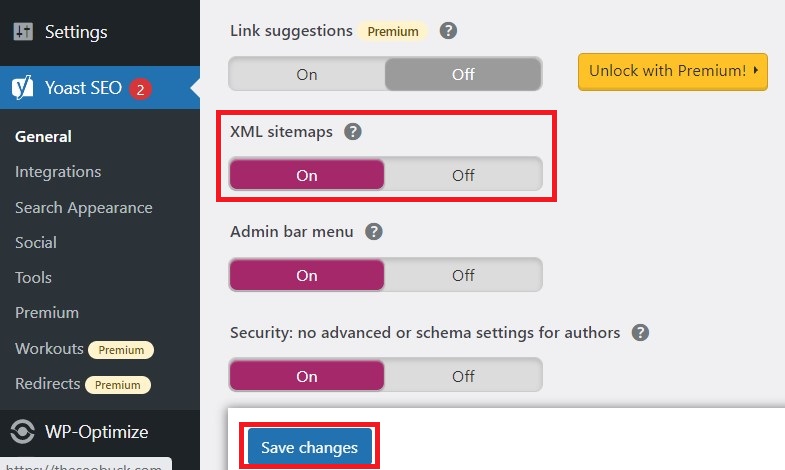
Then click on “See The XML Sitemap” option under “?” button as highlighted in the screenshot below.
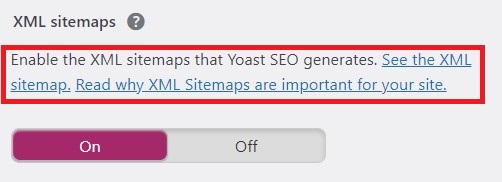
As soon as you click here, it will make you redirect to the XML sitemap page of your website (as shown in the screenshot below).
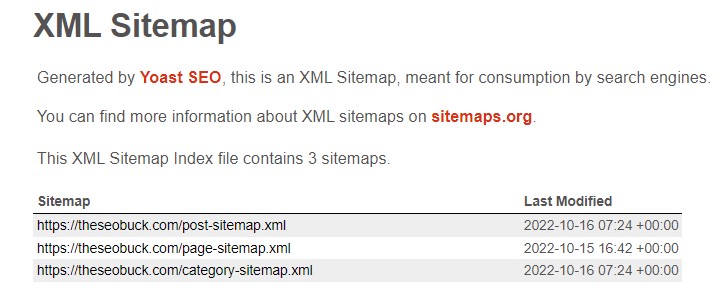
Copy the URL from your browser’s address bar. This will be your website sitemap.
2. Create a Sitemap using Jetpack:
If you are a WordPress blogger and using the Jetpack plugin on your website, you can easily create an XML Sitemap for your WordPress site with the help of Jetpack.
For this go to Jetpack » Settings » Traffic and enable the Generate XML Sitemaps option.
Once it gets activated, Jetpack will create two separate sitemaps for you:
- A sitemap for all your website’s posts and pages; and
- A news sitemap exclusively for Google News.
3. Create a Sitemap Using the Google XML Sitemaps Plugin:
The Google XML Sitemaps Plugin is also a very useful and popular WordPress plugin. It helps create XML Sitemap for WordPress site which helps search engines such as Google, Bing, Yahoo along with others to fast index and crawl your website.
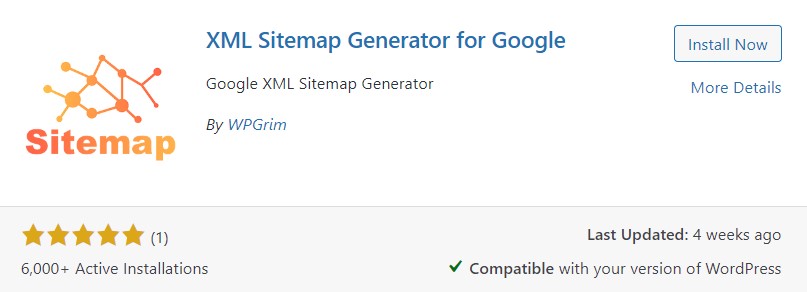
The Google XML Sitemap plugin supports all types of WordPress pages. In addition, whenever you publish a new post, it informs all search engines. It is very easy to install and configure this WordPress plugin.
The first thing you have to do is: Install and Activate Google XML Sitemap Plugin.
Now under Settings option go to XML-Sitemap. This will generate XML sitemap for your WordPress website. Its default settings are perfect for most sites. But if you want, you can customize it according to your website requirements.
TAKE AWAY
Now, you have come to know what is sitemap and how to add a sitemap to your WordPress website. But, keep in mind that you have to use only one plugin to create a site map of your website. If you use more than one plugin, it will not be a good signal for your website rankings.

